Most sheet metal programs have extensive libraries for transitions, but you are still tied up to the available ones.
With LITIO 2.0 you can draw your own customized patterns.
A transition can be defined by its two ends.
For example, your transition may be defined by two polylines e.g., an irregular pentagon as the base [end 1] and an oblique ellipse as the top [end 2]. It is easy to generate both in AutoCAD or GStarCAD. Place them in your CAD's 3D space according to your needs.
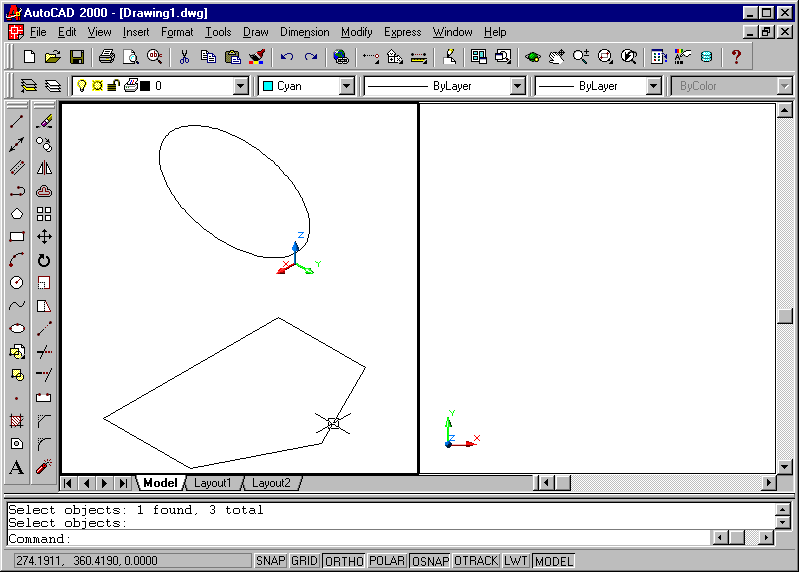
Start LITIO 2.0, choose this option [Free pattern from two 3D curves], click on both entities, define some few parameters [thickness and internal fillet radius], and you get the resulting 3D developable surface [if it 'mathematically' exists] and its development.
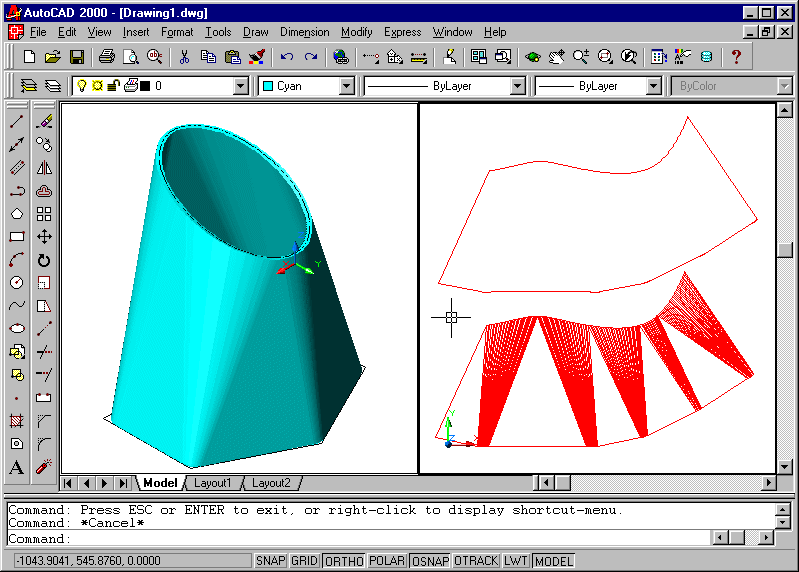
You can create transitions just by clicking any two valid entities (either 3D meshes created by Litio 2.0; or 2D and 3D polylines; or circles, located in AutoCAD/GStarCAD's 3D space.*
Thus, LITIO 2.0 gives you much more transitions than the ones available through its standard dialogue boxes.
The program is ideal for a company that makes hoppers or Ys of different sizes and measures. And its price is very convenient. ... It is very easy to use: anyone with a notions of metalworking and CAD can handle it. ... I use it frequently and It always does the job for me. Alex Gamper
Jona - Switzerland
You can draw customized sheet metal transitions just by picking two valid entities.
For this particular case, the transition is defined at its base with a polyline that is made by one third of a circle, two lines from the arc ends to the arc center, all with a fillet radius, and a circle at the top.
Download you FREE TRIAL now!
First, choose your CAD platform
Then, Get your now! ...
... Or use the following secondary link.